BSNL portal is a web portal service which provides a one-stop solution for all your BSNL needs, the services provide in this BSNL portal are
- Bsnl online recharge for mobile
- Bsnl online recharge for prepaid landline
- Landline bill payments
- broadband bill payments
- Any Bsnl Prepaid recharge
- Any Bsnl Postpaid Payment
- Launch a Complaint
- Contact Customer Care
- ERP Bsnl Portal details
- BSNL Portal Login and Registration
- View bills and transaction list
No need to wait in a long queue in their office, this web portal is easy to use, we will provide you step by step procedure to use it.
Step A: Go on to http://portal2.bsnl.in/myportal/
Now you can see this following option on the top of this portal website
- Home
- Landline
- Mobile
- Recharge
- Transaction
- View Bills
- Book Complaint
- Customer Care
- Sign in
The Main page of Bsnl Portal looks like this
Step B: Sign-in or Sign up (Registration) on Bsnl Portal
It is our Suggestion, if your payment of any postpaid you must register (sign up) before pay, you can also pay without registration, Sign-in is only required for View bills but if you register with this portal then you can see your every transaction and you have a record of it. now we are going to give step by step process for web portal Registered (Sign up and Sign in) users.
How To Sign up (Registration) in Bsnl Web Portal
- Step 1: – Just Click on the Sign-in option which is on the Top Right of this website.
- Step 2:- If you already Sign up (Registration) then you can directly enter your Username and Password then click Sign In.
- Step 3: – If you Already Registered then Skip the Steps 4 and 5
- Step 4: – Click Sign up option (which is on Left Side of this web portal)
- Step 5: -Enter your Name, Email Id, Mobile Number, your circle (State/Circle), and Password
- Step 6: – Then Enter the Captcha (code) which will be shown there.
- Step 7: – Before submit (before clicked on CREATE AN ACCOUNT), you must verify your Mobile number.
- Step 8: – Click on GET OTP Button (which is against your Mobile Number), and wait for a while you will get an SMS with OTP code, you have to enter the code at OTP option (which is below to the mobile number).
- Step 9: – Then Click CREATE AN ACCOUNT for Submit, after successful creation of Account your page is redirected to Sign in Page and you get an SMS with your USERNAME & PASSWORD.
- Step 10: – You must Enter Username and Password for Sign In.
- After Sign In your Dashboard (Page) will look like this
- * In the above pics, (1) is your landline/broadband number
- * (2) is your Name
- * (3) is your bill amount and bill date.
- NOTE: under MY BILLS will be Blanks before you added you Bsnl Accounts like Landline, Broadband, etc.. if you want to know how to add accounts kindly read the next steps:
How to Add and Manage Accounts in Bsnl Portal
- for adding your Bsnl Accounts, Click on Manage Accounts -> Postpaid Accounts
- Fill the Service like Landline, GSM, CDMA, etc.. which you can see against the Service column
- Then Enter your Phone Number (it must be a landline/ Broadband number, or Postpaid Mobile Number, etc.
- Then Enter your Account No. (Here Account Number refers to the BSNL Account Number which will get in your previous month Bsnl Bill [Don’t Enter Bank Account No,])
- Then Fill Nick Name (you can give any name)
- Then Submit it.
- Now your Account in Added in your Bsnl Portal, you can see it by clicking the dashboard option.
How to Pay Bsnl Landline And Broadband Bill Payment Online
- Log on to the Website for Bsnl Landline Bill Payment (http://portal2.bsnl.in/myportal/cfa.do)
- Enter the Landline number with std code without zero like if your number starts with 03322xxxxxx, then you have to enter the number as 3322xxxxxx. (see: arrow 1)
- Enter your communication details like Email Id and Contact number (mobile number) [see: arrow 2].
- Enter the Captcha code (security code) as [see in arow 3].
- Then click on Submit [see: arrow 4].
- Now you are redirected to a new page.
- Verify your details like number and amount
- Then click on PAY NOW.
- Your page will be redirected to Payment Mode.
- In Mode of Payment Page, we have two steps, step 1 and step 2. (see: arrow 7 & 8 )
- In step 1, you have to can select the mode of payment like
- Internet Banking, Credit Card, Debit Card, Cash Card.
-
- After Selection of Payment Mode (see: arrow 7)
- In Step 2, Select Payment Gateway like
- BillDesk or TechProcess (anyone), click on it for select. (see: arrow 10)
- After selecting the Payment (arrow 10), Click CONTINUE FOR PAYMENT (see: arrow 7)
- Continue the payment, similar to all other online payment you can do, wait and be patient while redirected to another page.
- (if during returning from the bank to the BSNL Online Recharge Portal after payment, there is a possibility of disconnection and does not receive your receipt).
- PLEASE DO NOT ATTEMPT TO RE-PAY. Kindly wait for a while then check your respective e-Mail.
- You will get your Detailed Receipt of Payment on your e-Mail ID.
- You have done it easily. thank you.
How to Pay Postpaid Mobile / Wi-Max Bill Payment Online
- It is similar to the Bsnl Landline Bill Payment and this option in below to Landline mention as mobile
- Using this option you can Pay Bills for any Bsnl Postpaid and Wi-Max
- Full Steps in Mentioned in this Post below:
BSNL Online Payment or BSNL online Recharge (Bsnl Bill Payment) for Postpaid customers and this service is called QuickPAY. QuickPAY is the easiest and convenient way to make payment online
This QuickPay, BSNL Online Payment service can be used by with or without registration. Using this service you can make payment to Broadband, Landline, Mobile Bills, WiMAX, and EVDO, etc.
Procedure to BSNL Online Payment :
- Log on to QuickPAY / BSNL Portal (http://portal3.bsnl.in/myportal/cfa.do)
- Click at LANDLINE (see: arrow 1) for Bsnl Landline or Broadband Bill Payments.
- By Default your at INDIVIDUAL / FTTH Bills (you can change at see: arrow 2).
- Now we are going to Pay my Broadband Bill (Individual)
- Fill the Details under (arrow 3) like Your Landline Number with “0” (zero), for example. if your Landline number is 033xxxxxxxx include STD code you must enter only 33xxxxxxxx expect “0” (Zero).
- Enter your Communication details like eMail ID and Your Mobile Number.
- Then Fill Captcha Code in the Enter the above Code Box (against code option).
- Then Click SUBMIT (see: arrow 4).
- Now, Kindly Check all the details before proceeding to next (see: arrow 5)
- Click PAY NOW (see: arrow 6).
- After that your page will be redirected to the mode of payment page. (which look like below pics)
Bsnl Online Payment Section:
- In Mode of Payment Page, we have two steps, step 1 and step 2. (see: arrow 7 & 8 )
- In step 1, you have to select a mode of payment like
- Internet Banking, Credit Card, Debit Card, Cash Card.
- After Selection of Payment Mode (see: arrow 7)
- In Step 2, Select Payment Gateway like
- BillDesk or TechProcess (anyone), click on it for select. (see: arrow 10)
- After selecting the Payment (arrow 10), Click CONTINUE FOR PAYMENT (see: arrow 7)
- Continue the payment, similar to all other online payment you can do, wait and be patient while redirected to another page.
- (if during returning from the bank to the BSNL Online Recharge Portal after payment, there is the possibility of disconnection and does not receive your receipt).
- PLEASE DO NOT ATTEMPT TO RE-PAY. Kindly wait for a while then check your respective e-Mail.
- You will get your Detailed Receipt of Payment on your e-Mail ID.
- You have done it easily. thank you.
How to Recharge Prepaid Mobile/Landline etc. Using Bsnl Portal
- Bsnl Portal helps us on every service of Bsnl Networks,
- Using this option you can Recharge all Bsnl Prepaids Gsm, Cdma, Prepaid Landline, and Broadband, etc.
- You can check your mobile balance and validity under this option [only for Registered User]
- more details [ Continue for read details]
Bsnl Online Recharge using Bsnl Portal / QuickPAY and you can also check your Mobile Balance and Validity using this Service.
you can use this service for any Bsnl Prepaid Recharge like
- GSM Mobile
- CDMA / Evdo Mobile
- Prepaid Landline
- Check any Bsnl Prepaid Mobile balance
How to Bsnl online Recharge for Prepaid Gsm Mobile using Bsnl Portal
- Step 1: – Click Recharge option (which is on the Left Side) on the Dashboard, under the Recharge you will see Gsm Prepaid Click on it.
- Step 2: – If you doing for the first time then you don’t have numbers in the existing option, so click on NEW
- Step 3: – Now fill the Mobile Number Select your Circle and give a nickname (Nick Name could be any name).
- Step 4: – Click the SUBMIT button.
- Arrow (1) denotes the mobile number for what you are going to recharge confirm it.
- Step 5:- Select your Recharge as a TOP UP or STV (Special Recharge like SMS, Data, etc) or Plan (plans for Validity recharge) [as I did in arrow(2)]
- Step 6:- as Arrow (3), you should select the voucher, after that for your recharge amount see an arrow (4).
- Step 7: – After that check, your amount and number then click PROCEED (arrow 5),
- You will be redirected to the Payment Section.
BSNL PORTAL PAYMENT PROCEDURE
- After redirected to the payment section the page will look like this with two Steps 1 & 2
- Step 8:- on STEP 1 of Payment Option you must select a method of Payment like Internet Banking, Debit Card, Credit Card or Cash, I will Select Internet Banking (arrow 1)
- Step 9: – Check the Payable amount is it correct or not. (arrow2)
- Step 10: – Select your bank if it available outside then select it there otherwise select from the list (arrow 3),
- okay I will select Indian Bank.
- Step 11:- Next come to STEP 2 of Payment option (see arrow 4), you must select Billdesk or TechProcess both are payment gateway, you can select anyone.
- Step 12:- then click CONTINUE FOR PAYMENT (arrow 5)
- after that if you select debit card / Internet you must do it like all other payments.
- after successful payment, you would be redirected to Bank Portal and you will get Confirmation.
- Otherwise, you can check the Transaction option on the Dashboard for Check it.
How to Check Bsnl Mobile Balance and Validity using Bsnl Portal (Bsnl online Recharge)
- Click on CHECK BALANCE which is under the Recharge option (Left Side Bar).
- Click on NEW, if you don’t have existing any number.
- Fill the Mobile Number and Select your Circle in against the respective columns.
- Check Submit,
- You will get the Balance and Validity in the Right Side of the Bsnl Portal page with your Mobile Number.
How to Check My Transaction in Bsnl Portal
- Open the BSNL Portal- https://portal.bsnl.in (click on this link)
- On the top line, there is an option -> Transaction, click on it.
- After that, on the left side, there will three options like Landline / Bharat Fibre, GSM/Wimax, Prepaid.
- Next, which one you want to check the transaction like prepaid or landline.
- Now I looking at the transaction of Broadband, so I click of the option Landline.
- Enter account details that are, your landline no.
- Next communication details, you can give your working email id, phone no, and then fill the captcha code on the box below.
- Then click on SUBMIT, you will get the details.
How to get BSNL Bill or Duplicate bill online
Methods:
- Open the BSNL Official website: https://portal.bsnl.in/myportal/
- For the BSNL bill or Duplicate bill, we need to log in to this website.
- Click on Sign In [top of the page, see below image arrow (1).
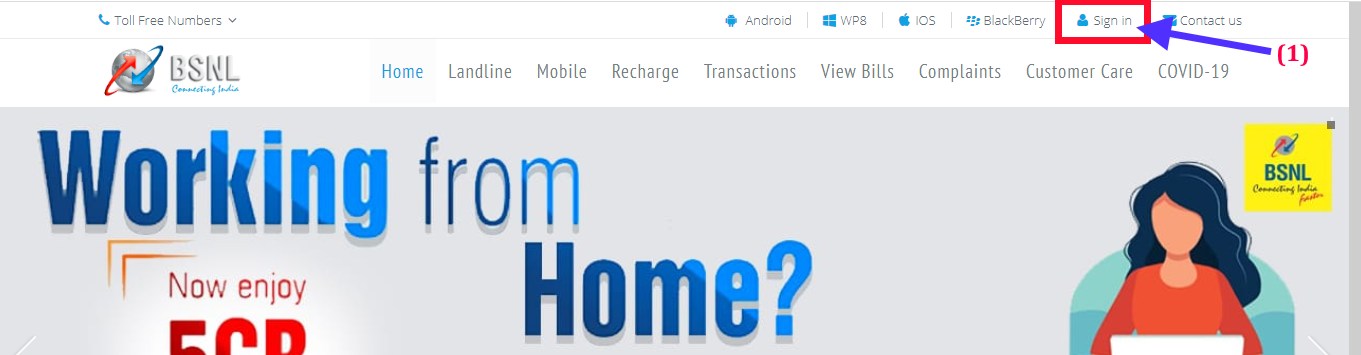
- If you are already a user of this portal, then just Sign in with your Username and Password
- If not, read: how to Registered in BSNL Portal.
- After registration, Just sign in with your username and password.
- Click on View Bills [on the left side there are many options like Dashboard, manage Accounts, Landline, etc. on the same line you will get View Bills options.
- If you are not added any account before, then it shows as blank.
- There is an option as ADD NEW button, click on it.
- Fill the options like SERVICE, PHONE No., ACCOUNT No., NICKNAME.
- Service means you need to select the options, eg. if you need a Broadband bill then select the Landline option, If you need Gsm Mobile Bill means GSM, etc.
- Phone No. means The no. for which you need the bill if Broadband then provides that Landline No. without +91 or 0.
- Account No., check your Bsnl old bill there is an account no, put the BSNL Account no. here.
- Nickname, any name you can give.
- Then click on Submit.
- Now refresh the page, and click at view bills options, there will be your Phone No.
- Click on it, you will get you BSNL Bill or BSNL Duplicate bill online very easy
BSNL TOLL FREE Number for Complaints and Enquirys
Bsnl Customer Care Number ( for Landline):
- 1500
- 1800-345-1500
Bsnl CDMA/ WLL /EVDO Mobile Customer support Number:
- 1502
- 1800-180-1502
Bsnl GSM (2G/3G) Mobile Customer Care Number:
- 1503
- 1800-180-1503
Bsnl Broadband Customer helpline Number:
- 1504
- 1800-345-1504
For state wise direct customer care number – click here
bsnl portal | March 2024
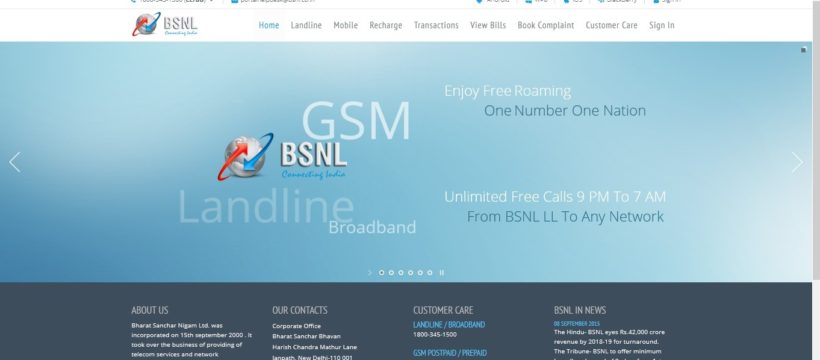
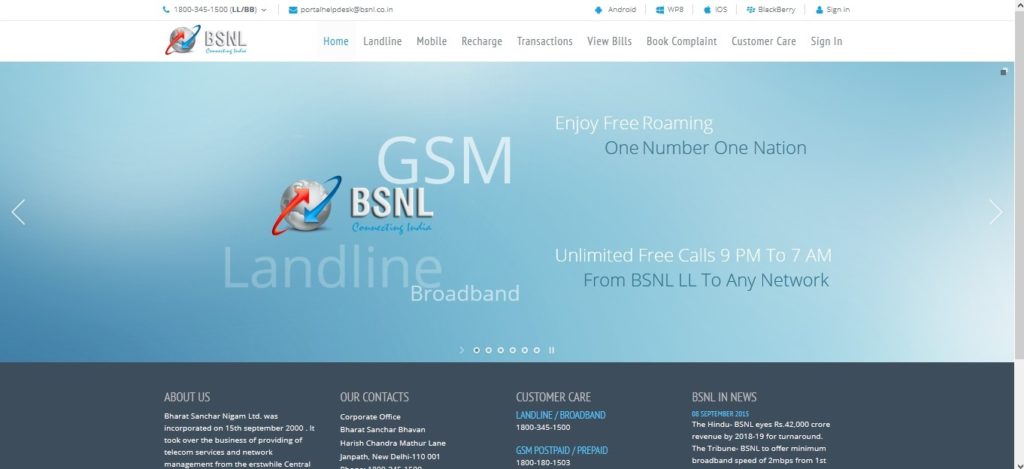
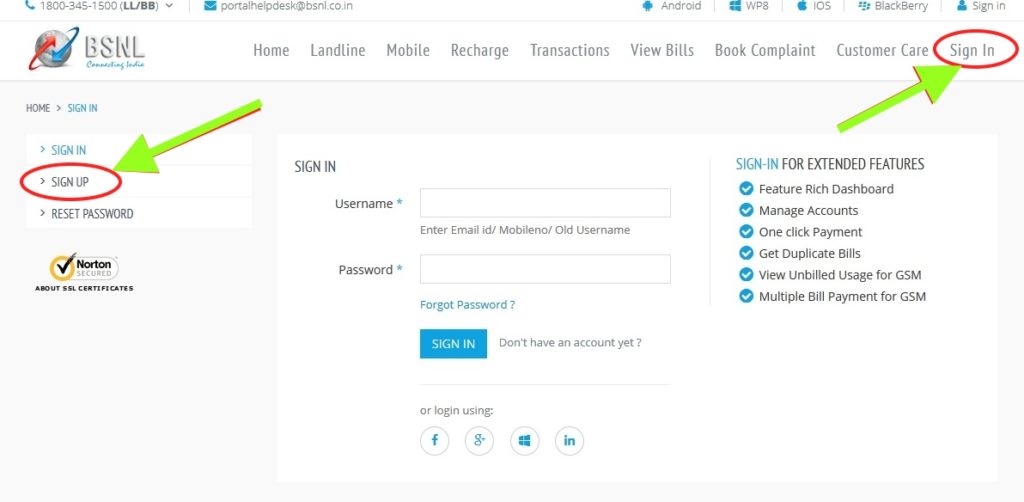
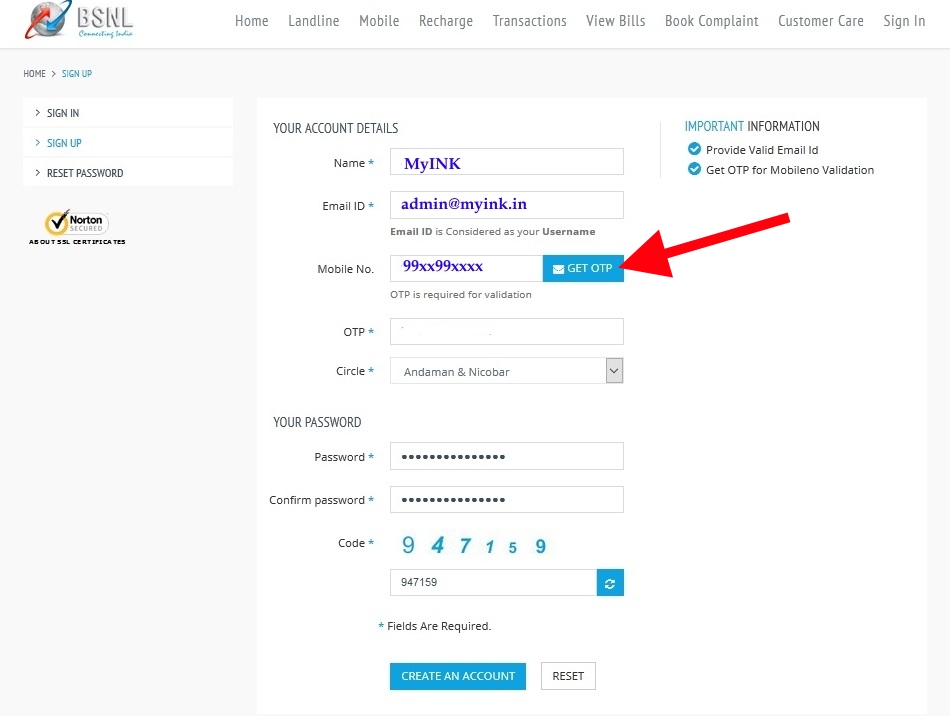
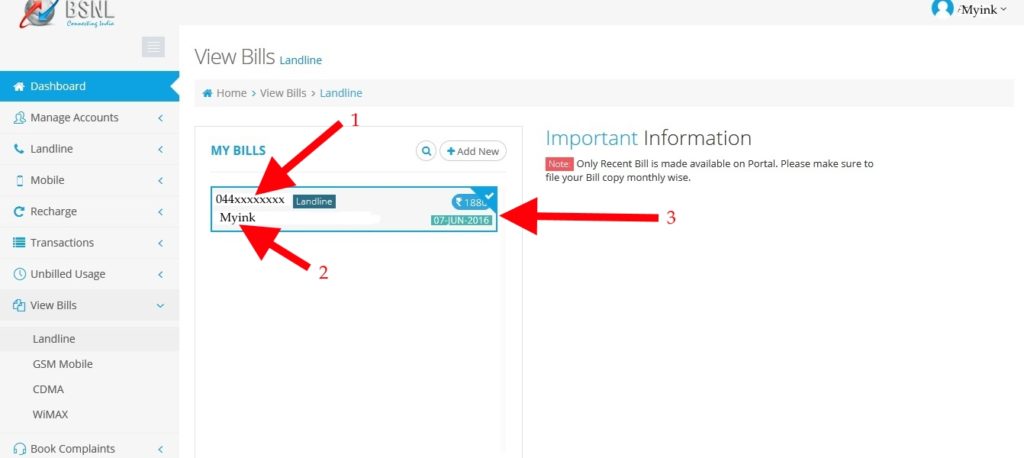
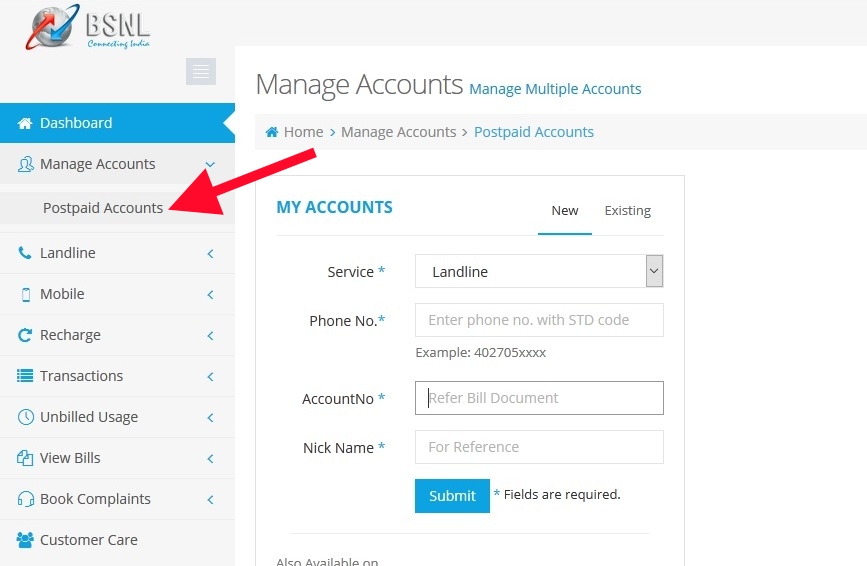
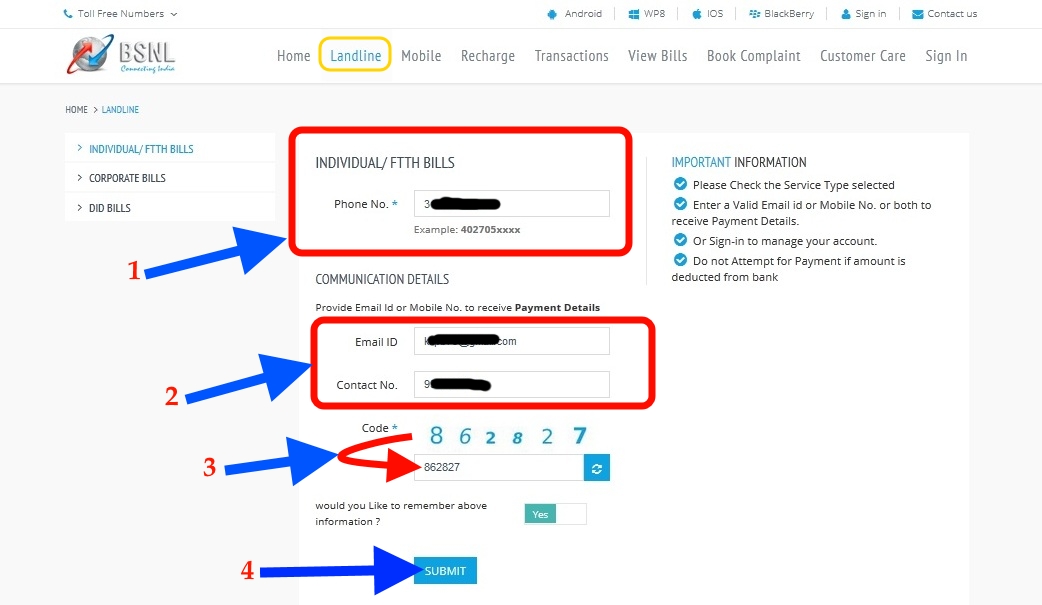
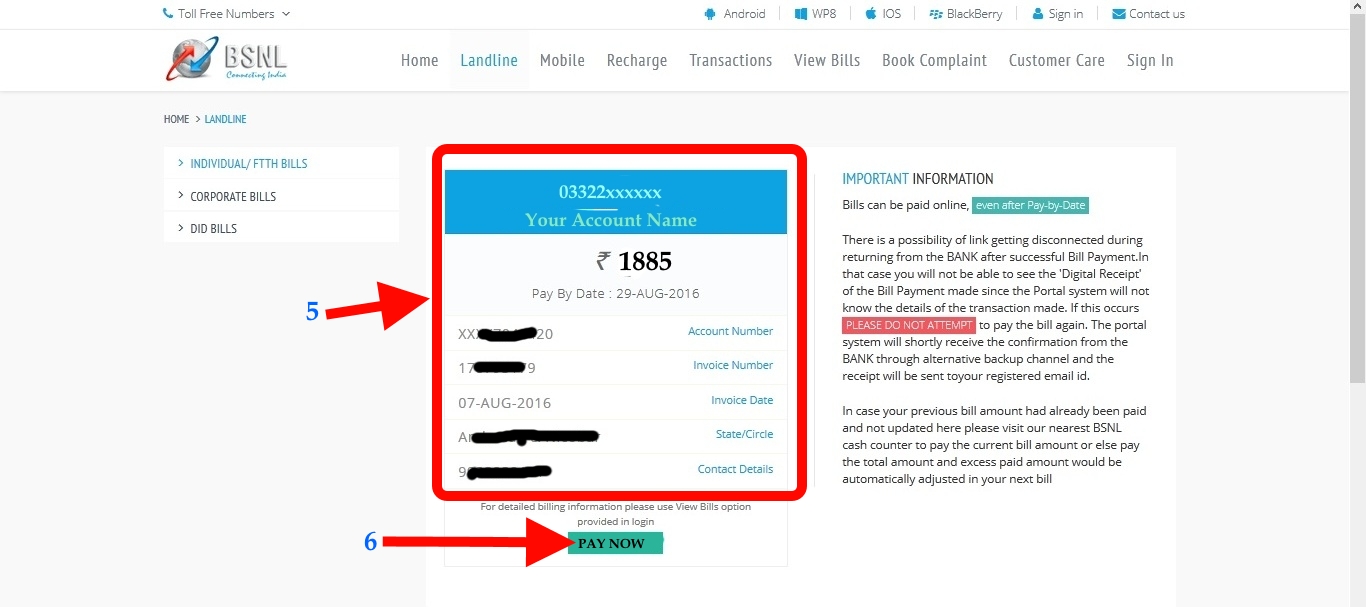
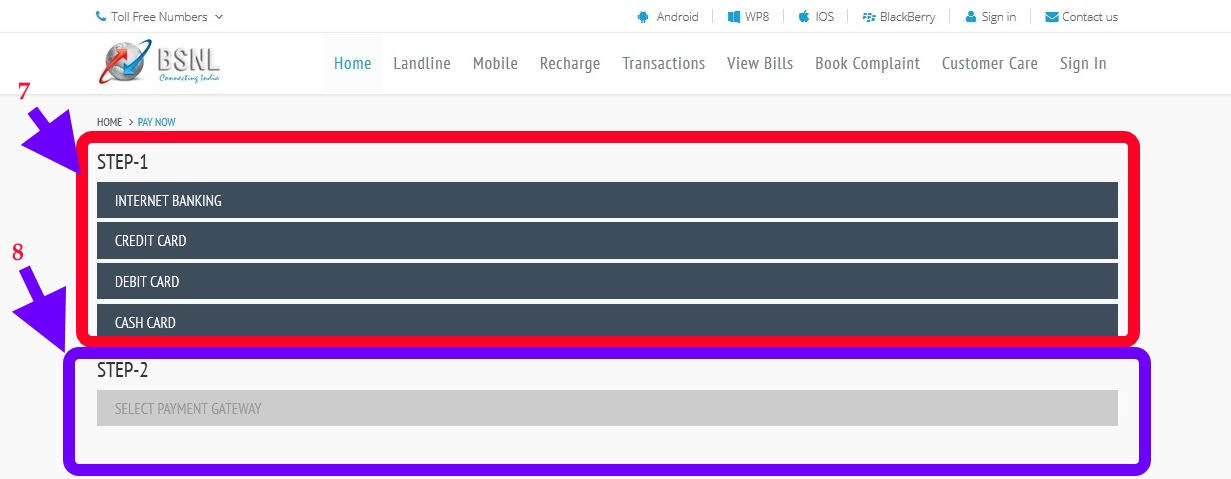
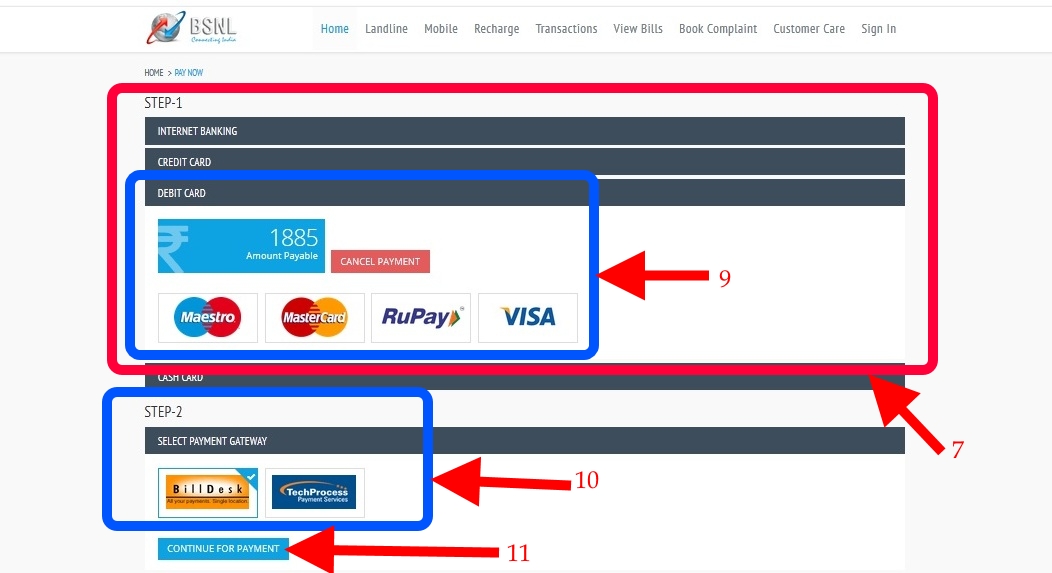
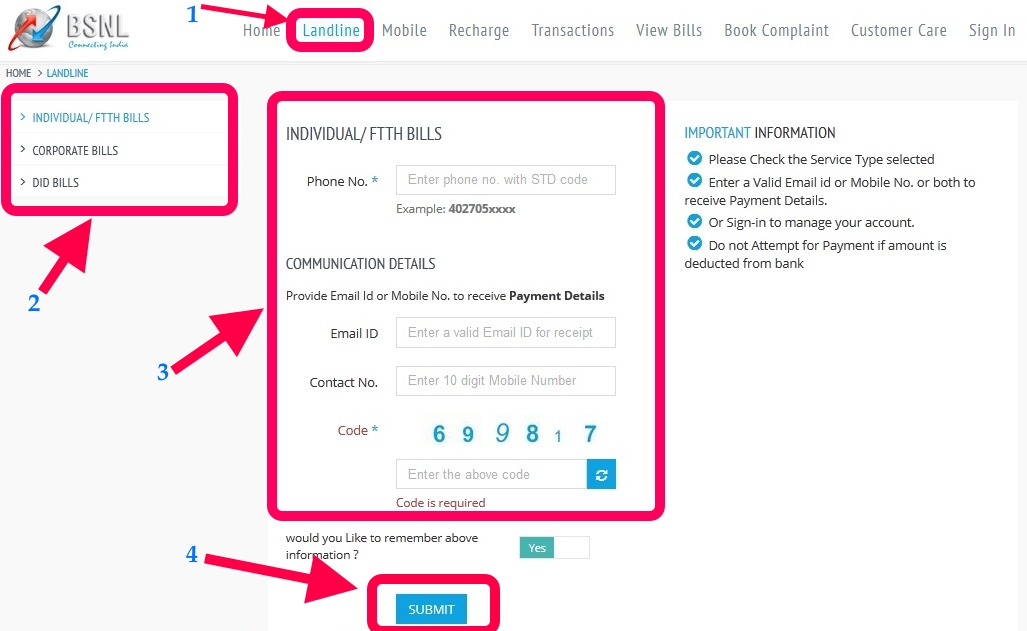
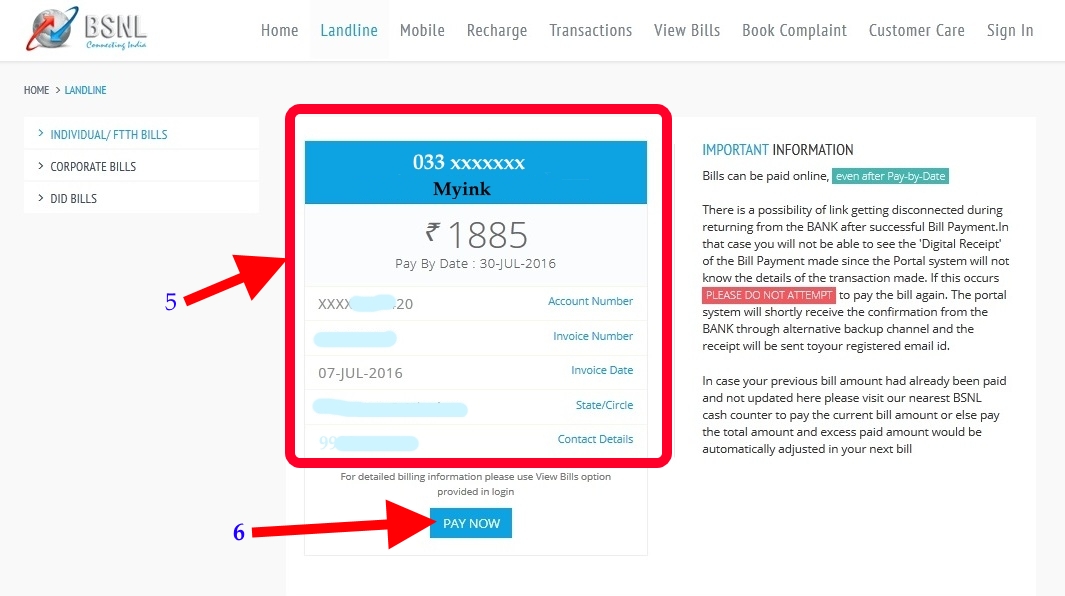
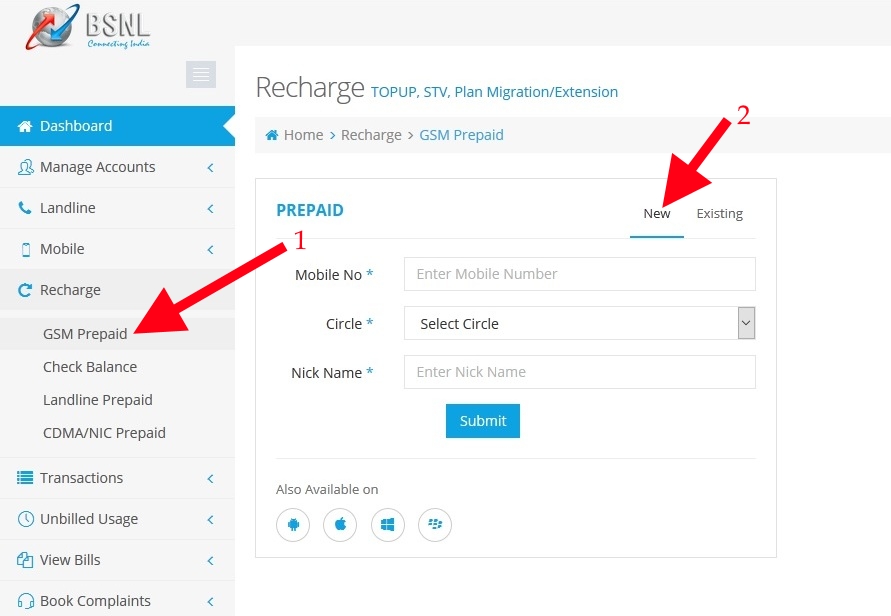
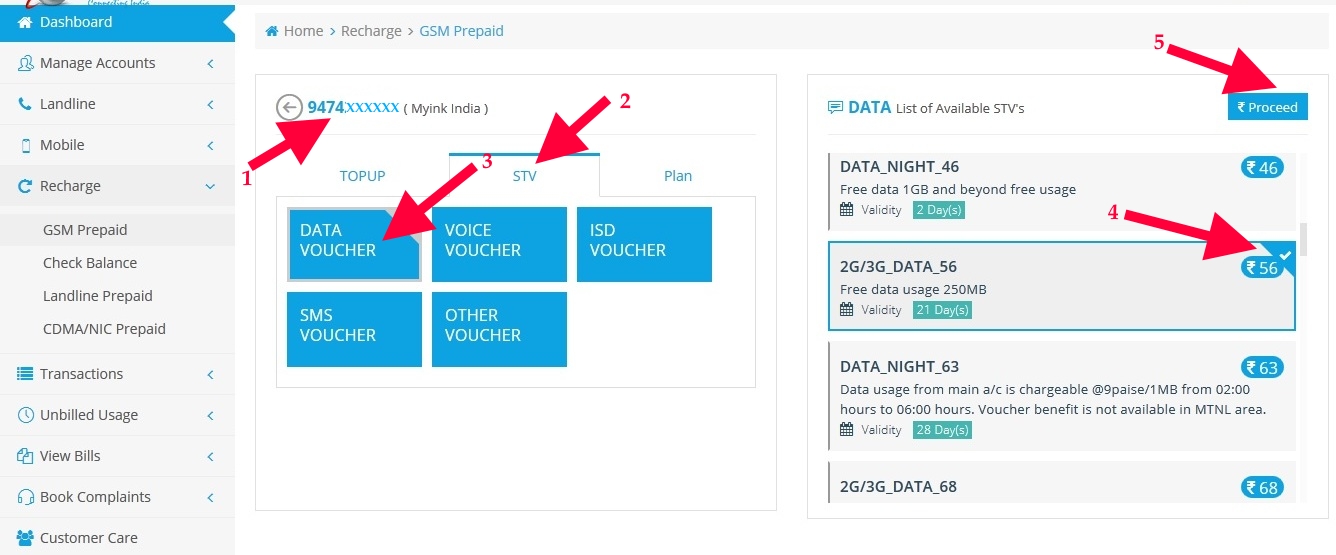
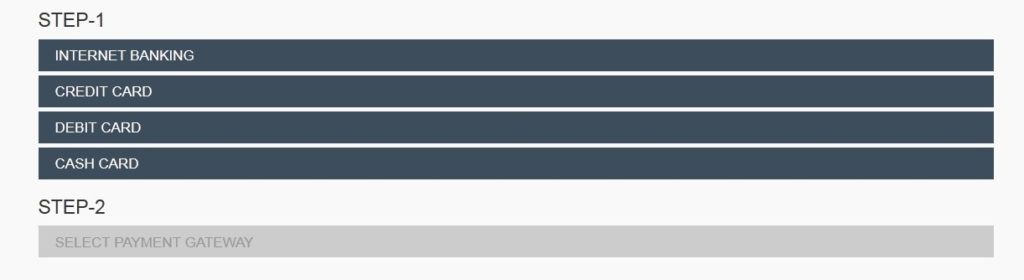
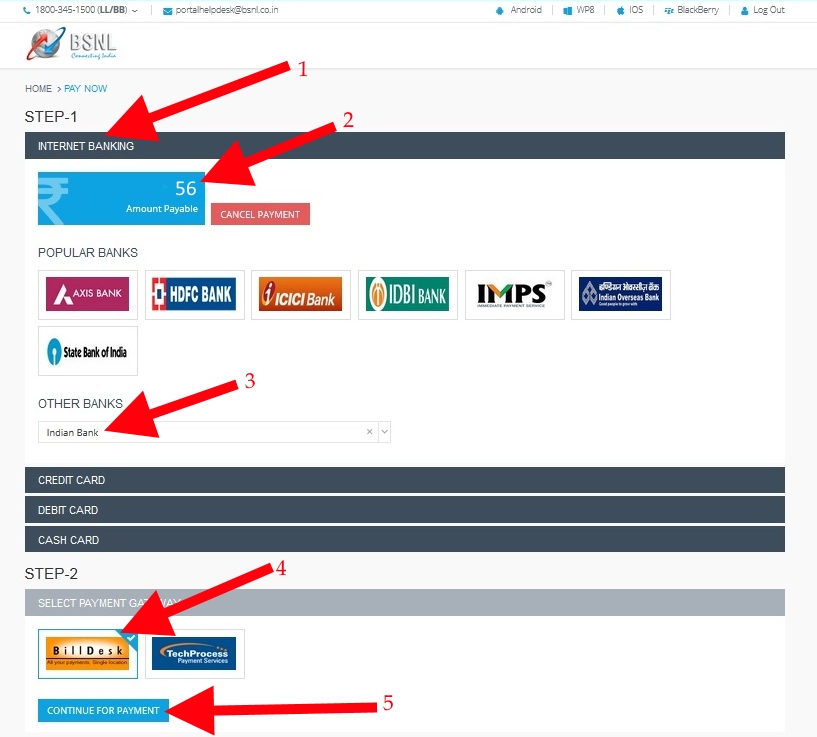
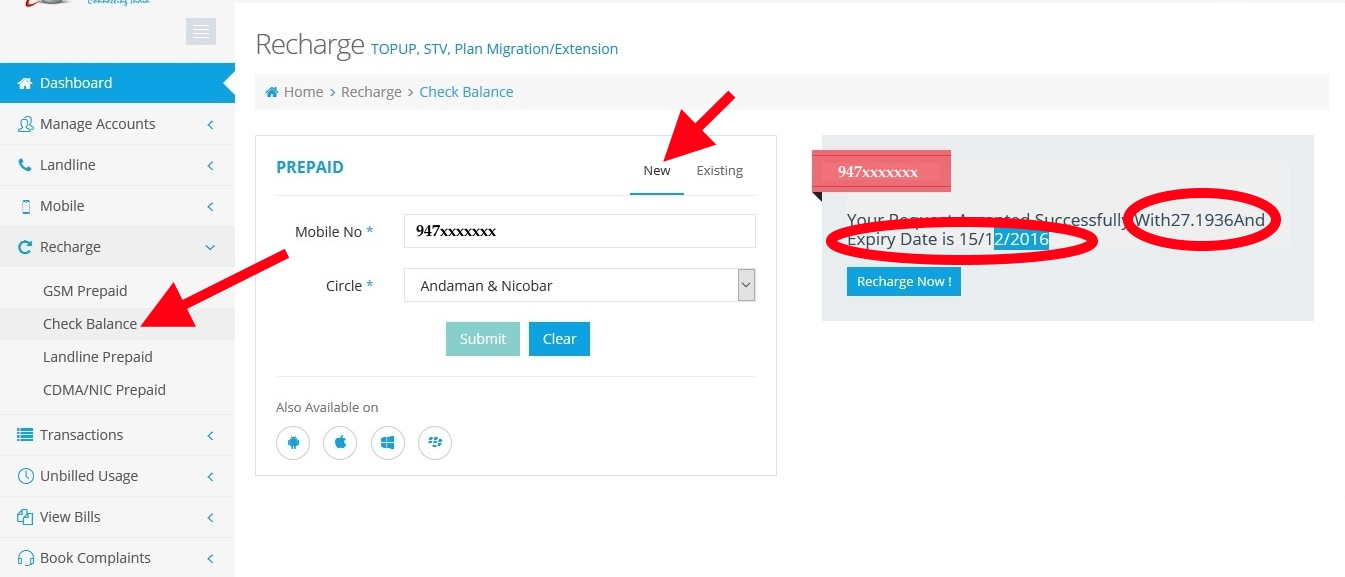
220 and 395 recharged easy mobile application but not amount credit.220 and 395 amound refunded
220 and 395 rs not crdit the account amount refunded pls.
Please refund amound 220rs and 395 rs.
My mobile no is 80783xxxxx,Today i recharged with this no.but i lost my cash from my a/c .please refund my cash
I have recharge 3 April 2020, amount 56 free charge app, 4G/3G 14 days, data have not receive . BSNL recive amount butt benefits not given kindly solve my claim.