Aadhar Card Download can done easily by online and its the easiest and convenient way.
Step by Step Procedure for Aadhar card download
- Log on to the Aadhar Uidai Website (https://eaadhaar.uidai.gov.in/)
- Enter your Personal Details like (see: arrow 1)
- Enrollment Number, Date & Time
- Full Name (as per your given document)
- Pin Code (as per your given document)
- Look the image and enter in the below colomn (enter above image text) (see: arrow 2)
- Now enter your Mobile number (to receive one time password (otp)) (see: arrow 3)
- Click GET ONE TIME PASSWORD (see: arrow 4)
- After that you will received a sms of OTP (that will be 6 digit number)
- Enter the OTP at (see: arrow 5)
- Then click on VALIDATE & DOWNLOAD.
- After that your Aadhar will be download.
- After Download,to open the PDF File of Aadhar, you have to enter the password.
- Your Password will be your PIN CODE.
- Enter the Pin code and Open It.
If your not confirm and what to check Is your Aadhaar is Generated or Not [See: How to Check Status of My Aadhaar Current Status].
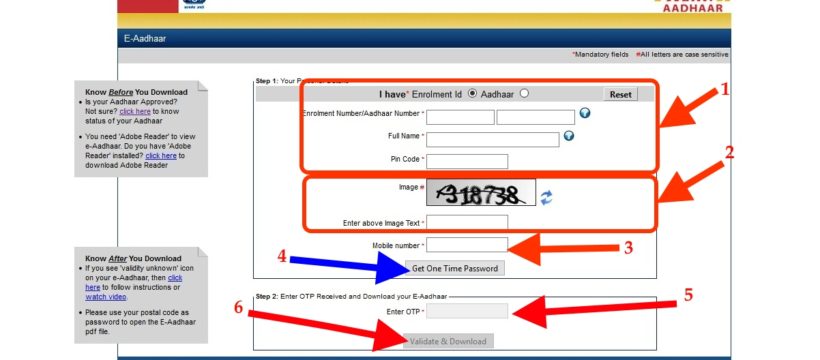
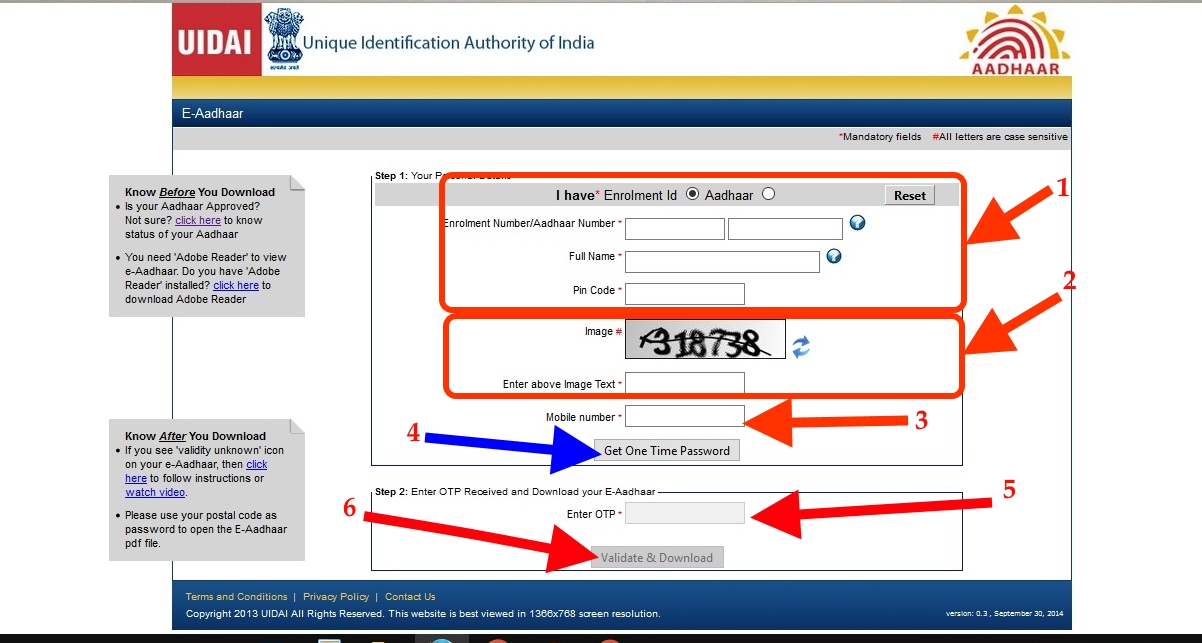
sir/madam mera adhar card name sahi krna hai kaisa karna sir plse help me reply sir/madam
sir hmko mobil num kasa chng kare