Bharat Sanchar Nigam Limited is well known as BSNL. This Post will give you a complete guide for BSNL Selfcare Portal, BSNL started its Landline service in the 1990s. BSNL is the fourth Largest Internet provider in India. Bsnl Bharat
Read moreCategory: Telecom Info
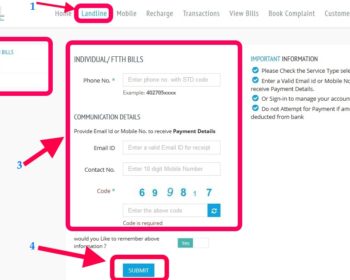
BSNL Online Payment Using QuickPAY | March 2024
BSNL Online Payment or BSNL online Recharge (Bsnl Bill Payment) for Postpaid customers and this service is called QuickPAY. QuickPAY is the easiest and most convenient way to make payments online See: How to Registration (sign up) in QuickPAY Bsnl
Read more
BSNL Portal | Payment | Online Recharge | Landline | Fibernet | March 2024
BSNL portal is a web portal service which provides a one-stop solution for all your BSNL needs, the services provide in this BSNL portal are Bsnl online recharge for mobile Bsnl online recharge for prepaid landline Landline bill payments broadband
Read more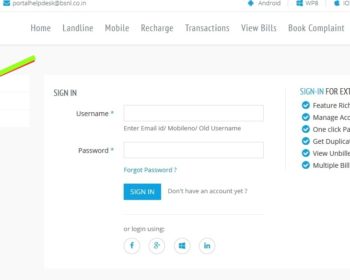
Bsnl Bill Payment online using Bsnl Portal | 2022
Bsnl Bill Payment using Bsnl Portal / QuickPAY, this method is only for Registered User (Log in User), who want to pay the bill without Log in [ See: Bsnl online Bill Payment without Registration ], and if you want
Read moreBsnl Customer Care – Tollfree & State wise contact | 2022
Bsnl Customer Care Tollfree & State Wise contact. Bsnl Customer Care Number (Landline): 1500 1800-345-1500 Bsnl CDMA/ WLL /EVDO Mobile Customer support Number: 1502 1800-180-1502 Bsnl GSM (2G/3G) Mobile Customer Care Number: 1503 1800-180-1503 Bsnl Broadband Customer helpline Number: 1504 1800-345-1504
Read more