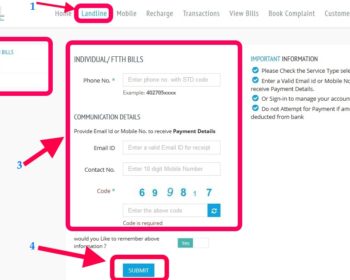BSNL Online Payment or BSNL online Recharge (Bsnl Bill Payment) for Postpaid customers and this service is called QuickPAY. QuickPAY is the easiest and most convenient way to make payments online See: How to Registration (sign up) in QuickPAY Bsnl
Read more