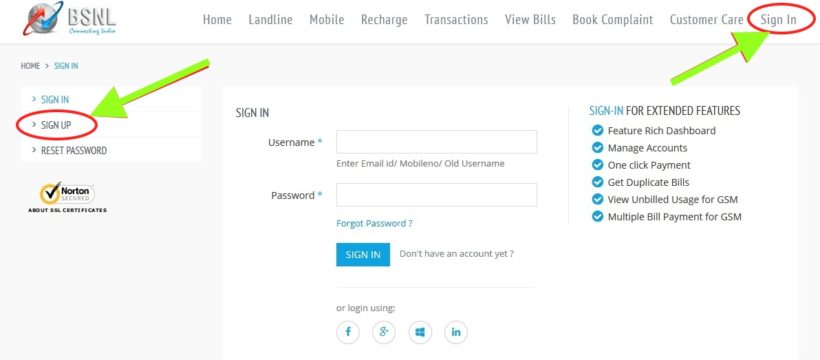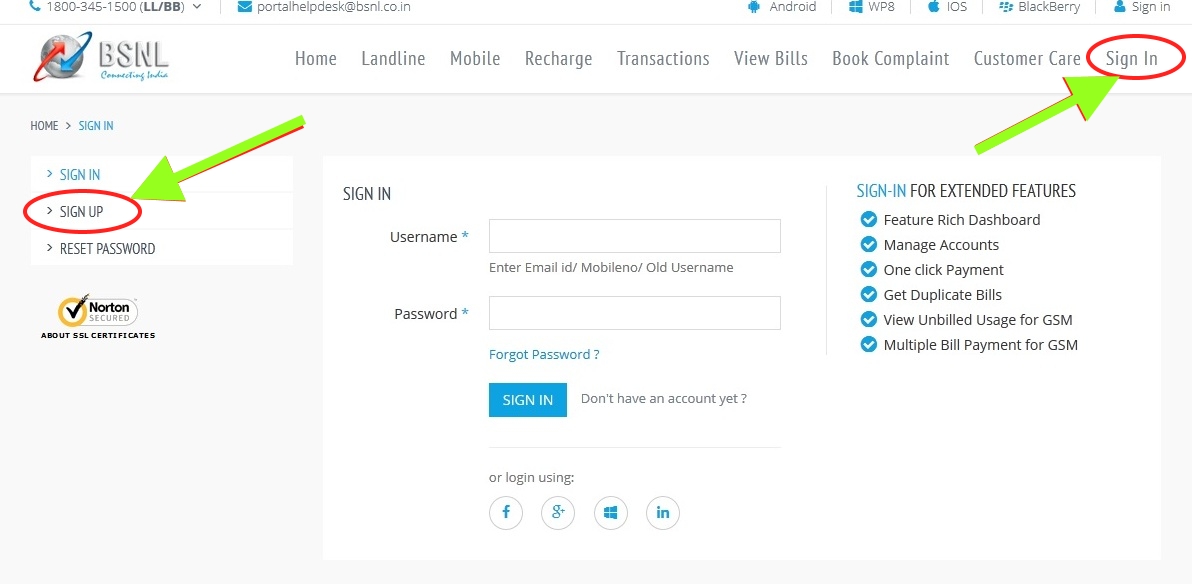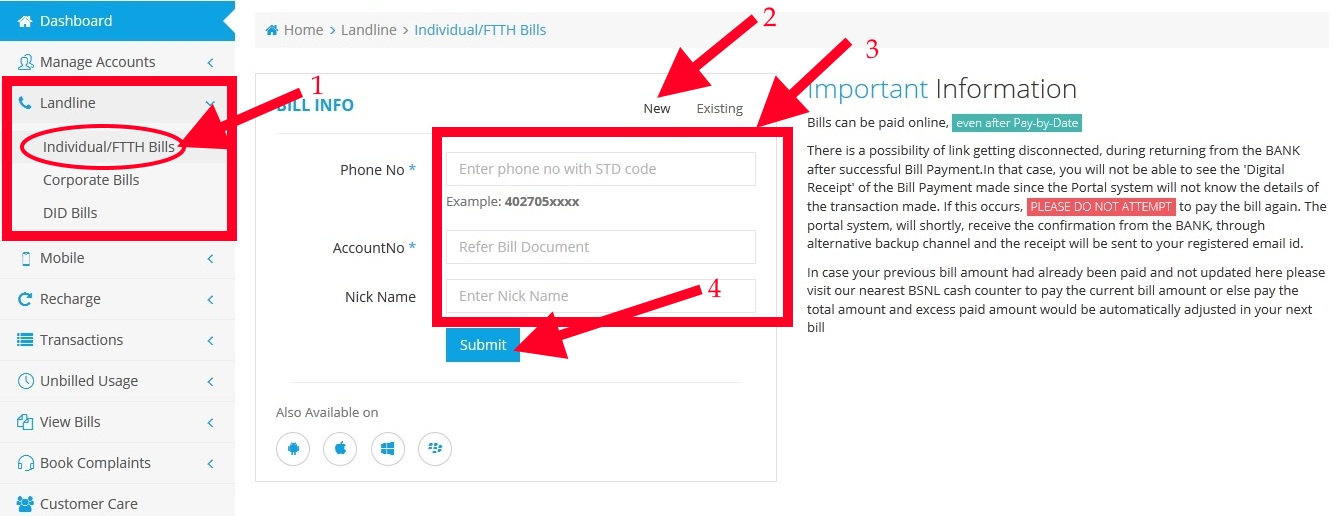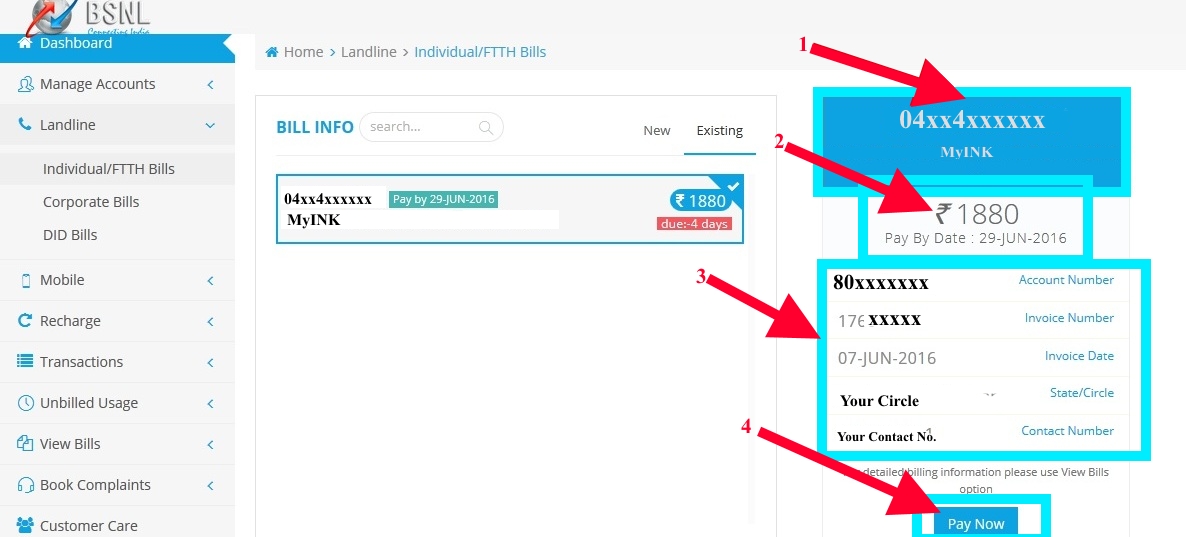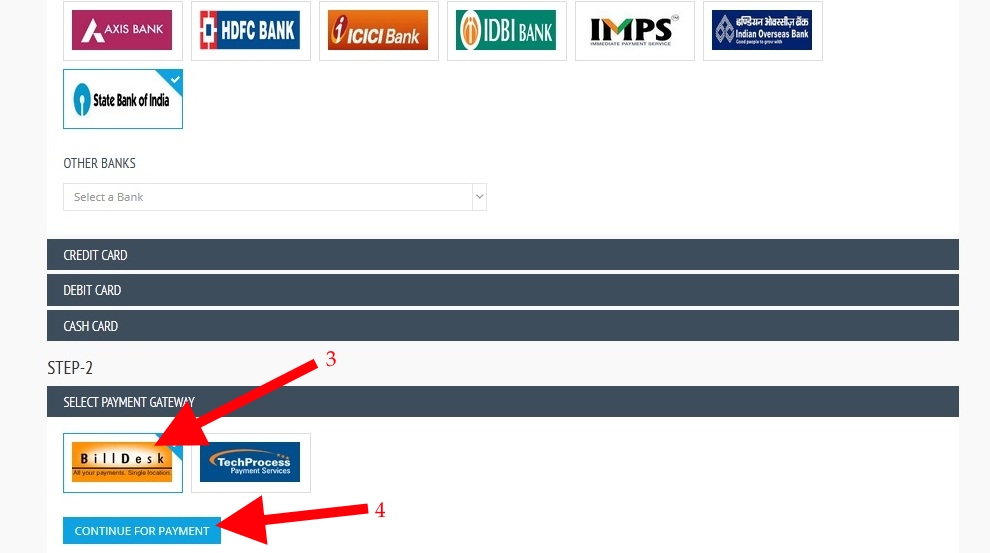Bsnl Bill Payment using Bsnl Portal / QuickPAY, this method is only for Registered User (Log in User), who want to pay the bill without Log in [ See: Bsnl online Bill Payment without Registration ], and if you want to know how to Register (Sign up) in Bsnl Portal [See: How to Sign up (Registration) in Bsnl Portal ]
How to Pay Bsnl Bill Payment online for Landline / Broadband and Postpaid Mobile
- Step 1: log on to http://portal2.bsnl.in/myportal/ and click Sign-in
- or click this direct link to log in http://portal3.bsnl.in/myportal/authorize.do
- if you have not registered (sign up) with Bsnl Portal, Check How to Sign up in Bsnl Portal
- Step 2: After Logging in, Click Individual / FTTH Bills under the LandLine option (Left side Bar) as arrow 1.
- Step 3: see arrow 2, if you already added your landline/broadband number you can see at existing or
- Enter your phone number, account number (see your previous bill for account number), and nickname (any name)
- Step 4: Enter Submit, and after that, you will see your details of payment with Phone Number on the Right side as below
- Step 5: Check your Phone Number and Payable amount as arrows 1 and 2.
- and also verify your account number and circle etc.
- then click the Pay Now button and you will be redirected to a payable page.
- Step 6: After being redirected to the Payment Page you will see as above and check your payable amount.
- You have to select your mode of payment like INTERNET BANKING, CREDIT, DEBIT CARD, CASH CARD, as usual as online shopping payments.
- Step 7: Now Next to Mode of Payment you must select PAYMENT GATEWAY – Billdesk or TechProcess (click on it to select).
- then Click the Button CONTINUE FOR PAYMENT.
- after payment, you get a confirmation page of Payment.
How to Pay Bsnl Bill Payment online for Corporate / DID Bills
- Corporate and Did Bills Payments as same as the BSNL Landline Payment
How to Bsnl Mobile Recharge Online
- You may already see our post How to Recharge Bsnl Mobile Online using Bsnl Portal
bsnl bill payment | 2022