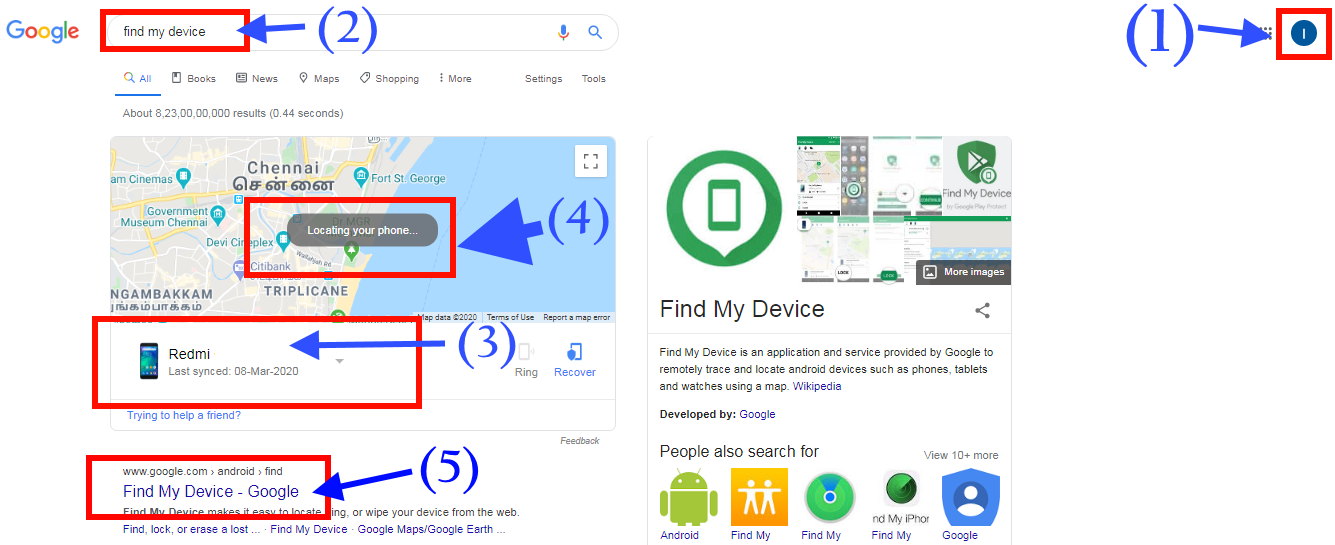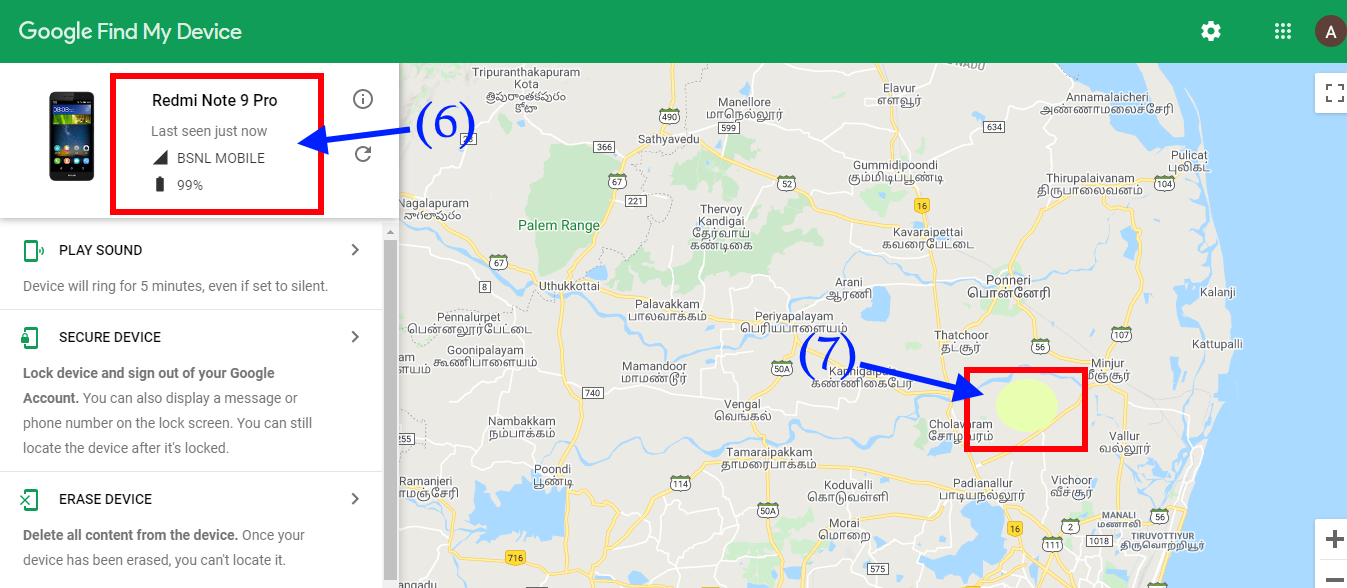How to Find My Device [Android Phone] :
Google’s Android is the worlds largest using mobile Operating System. All the mobile brands like Google’s Android because of the support and user-friendly.
What if I Lost My Phone / Mobile or stolen?
- Is your Phone is a Google Android Mobile, then there is a very simple way to trace.
- It is not only for the stolen cases, but many of us also put the phone in silent mode and forget where we have put the phone.
Okay, coming to the point: Find My Device
- Now how can we find the Phone that’s the Question,
- Are any special skills required –>> absolutely a big No.
Requirement :
- You need the other phone or Laptop / PC
- with an internet connection
One more Requirement is there, the lost phone:
- Must have a Google account, are u not remember you have a google account or just think are you ever download an app or game from PLAY STORE, then you have a google account, just think the Gmail account that’s your Google account,
- should have an internet connection Mobile Data or Wi-Fi.
Step 1 :
- Just open the browser
- open the website: https://www.google.co.in
- Check is your login to the Google Account (see above photo as 1)
- Type and Search on google as –>> Find My Device (see above photo as 2)
- See Photo – 3 – It shows the device name, Kindly check the lost phone is this
- And as on photo arrow – 4, In the map the phones are location is showing.
- If you want more details, as (5) just click the find my device, you will be redirected to the new page as below:
- See (6) you have got the full details of your Phone.
- Your phone is located as see on (7)
- Below to our Photo no 6, you will have many options, Play Sound, Secure Device and Erase Device.
- Any doubt you can ask in comments, we will help you as possible.