Best way to Earn Money Online for Free [without investment] Freelancing Start a YouTube Channel Amazon Mechanical Turk Blogging Affiliate Marketing Virtual Assistant Crypto-Currencies or bitcoin FREELANCING : Freelancing has one of the biggest platforms and popular ways to earn
Read moreCategory: info
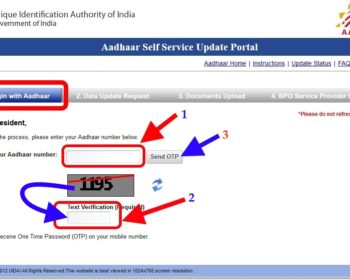
Uidai Aadhar Card all details-Correction,download,Status etc
Uidai Aadhar Card, aadhar card is must required in our country and everyone must have, many one has know the procedure of check status, download, update, correction in the aadhar card, and many of dont know how to do it.
Read more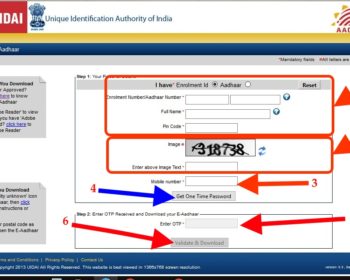
Procedure for Aadhar card download [By Online]
Aadhar Card Download can done easily by online and its the easiest and convenient way. Step by Step Procedure for Aadhar card download Log on to the Aadhar Uidai Website (https://eaadhaar.uidai.gov.in/) Enter your Personal Details like (see: arrow 1) Enrollment
Read more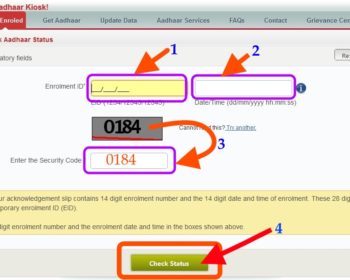
How to check my Aadhar Card Status [online]
Want to know how to check my aadhar Card Status. Checking Aadhar Card Status is very easy in the Aadhaar Portal. Log on to (open) the website for check aadhar status (https://resident.uidai.net.in/check-aadhaar-status ) After open the website your website would
Read more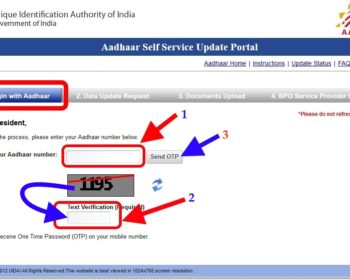
Procedure for Aadhaar Card Update / Correction [By Online]
Here we are posting step by step procedure for Aadhaar Card Update / Correction online by staying at home or at net cafe or by using smartphones. Aadhaar Card can be corrected or updated by 3 methods By online By
Read more