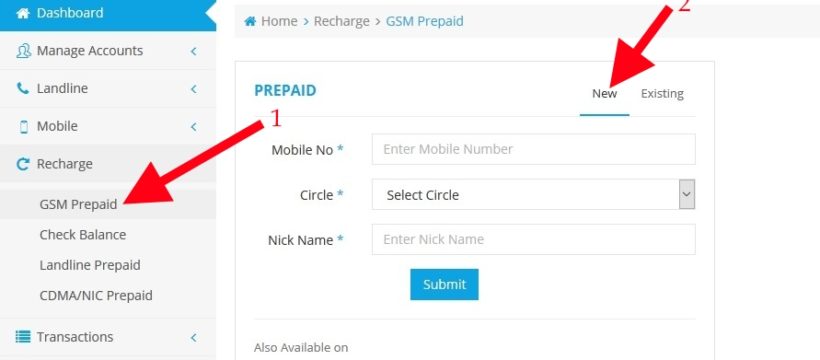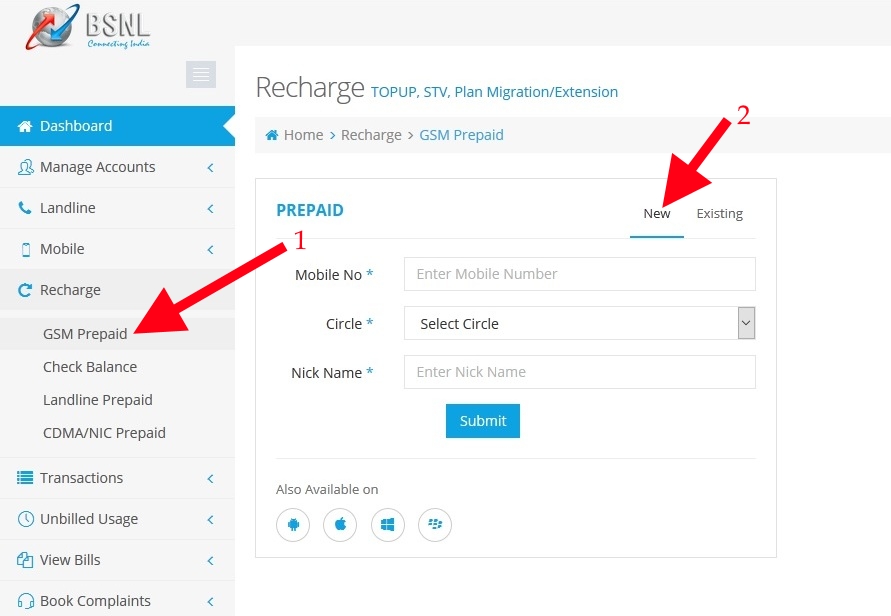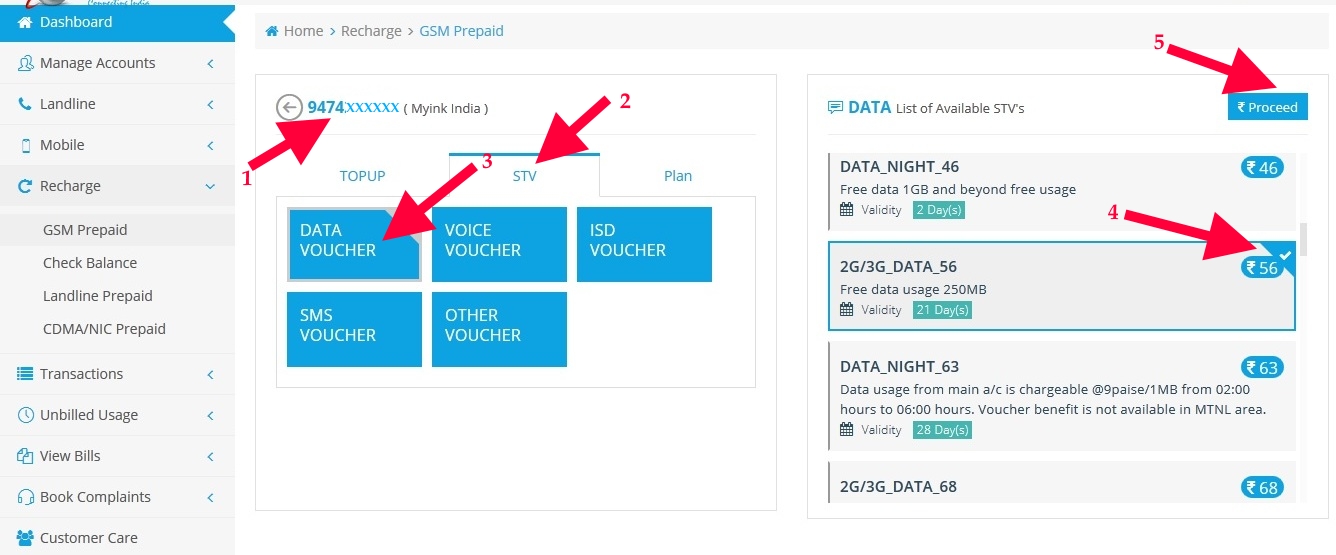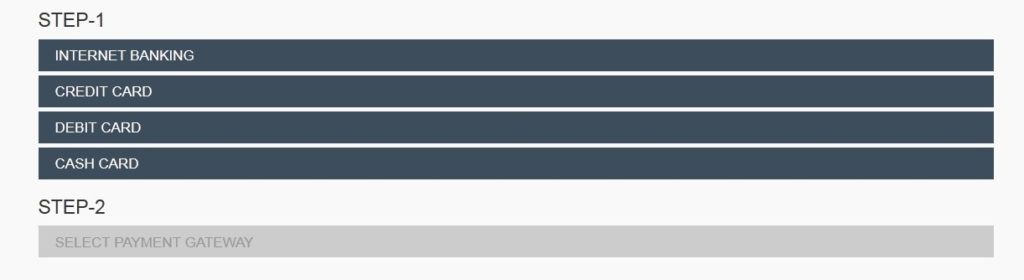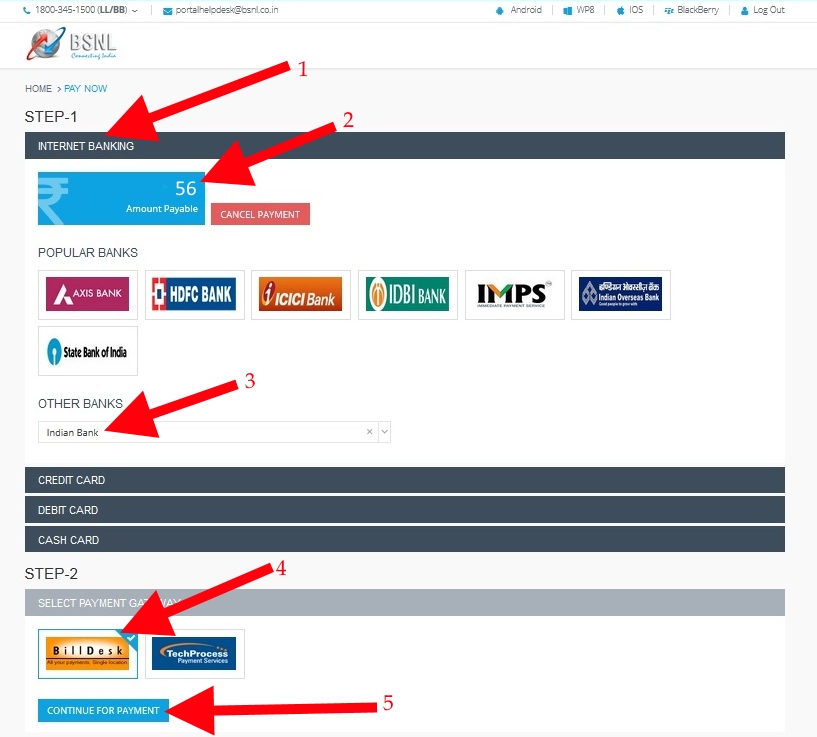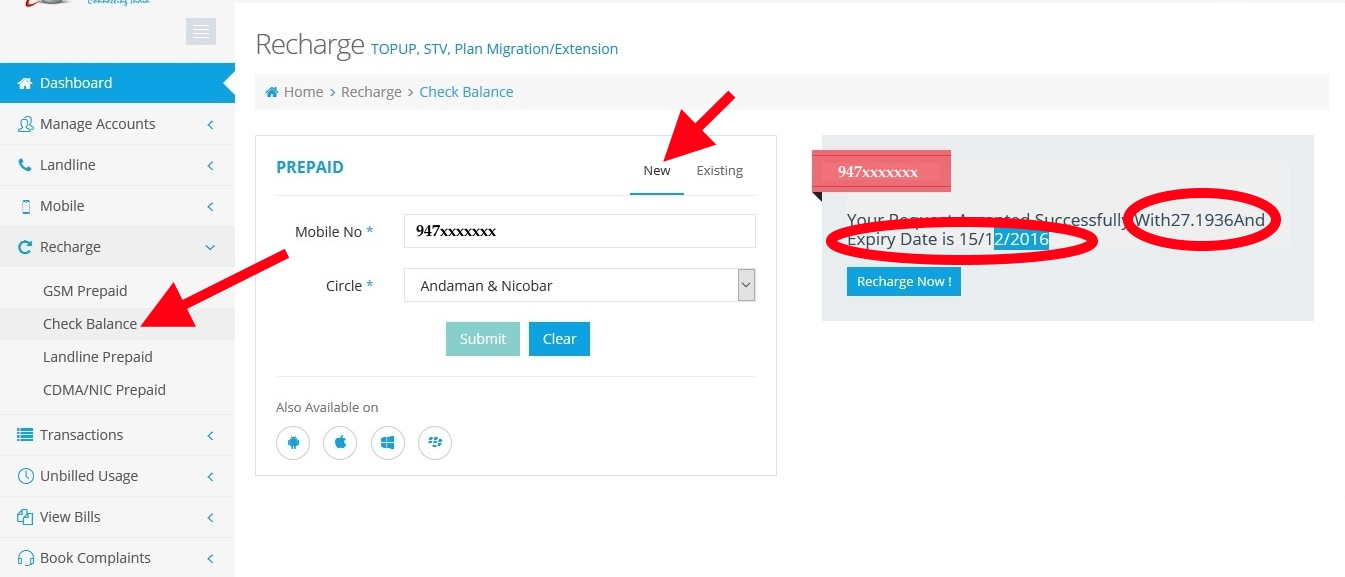Bsnl Online Recharge using Bsnl Portal / QuickPAY and you can also check your Mobile Balance and Validity using this Service.
you can use this service for any Bsnl Prepaid Recharge like
- GSM Mobile
- CDMA / Evdo Mobile
- Prepaid Landline
- Check any Bsnl Prepaid Mobile balance
How to Bsnl online Recharge for Prepaid Gsm Mobile using Bsnl Portal
- Step 1: – Click Recharge option (which is on the Left Side) on the Dashboard, under the Recharge you will see Gsm Prepaid Click on it.
- Step 2: – If you doing for the first time then you don’t have numbers in the existing option, so click on NEW
- Step 3: – Now fill the Mobile Number Select your Circle and give a nickname (Nick Name could be any name).
- Step 4: – Click the SUBMIT button.
- Arrow (1) denotes the mobile number for what you are going to recharge confirm it.
- Step 5:- Select your Recharge as a TOP UP or STV (Special Recharge like SMS, Data, etc) or Plan (plans for Validity recharge) [as I did in arrow(2)]
- Step 6:- as Arrow (3), you should select the voucher, after that for your recharge amount see an arrow (4).
- Step 7: – After that check, your amount and number then click PROCEED (arrow 5),
- You will be redirected to the Payment Section.
BSNL PORTAL PAYMENT PROCEDURE
- After redirected to the payment section the page will look like this with two Steps 1 & 2
- Step 8:- on STEP 1 of Payment Option you must select a method of Payment like Internet Banking, Debit Card, Credit Card or Cash, I will Select Internet Banking (arrow 1)
- Step 9: – Check the Payable amount is it correct or not. (arrow2)
- Step 10: – Select your bank if it available outside then select it there otherwise select from the list (arrow 3),
- okay I will select Indian Bank.
- Step 11:- Next come to STEP 2 of Payment option (see arrow 4), you must select Billdesk or TechProcess both are payment gateway, you can select anyone.
- Step 12:- then click CONTINUE FOR PAYMENT (arrow 5)
- after that if you select debit card / Internet you must do it like all other payments.
- after successful payment, you would be redirected to Bank Portal and you will get Confirmation.
- Otherwise, you can check the Transaction option on the Dashboard for Check it.
How to Check Bsnl Mobile Balance and Validity using Bsnl Portal (Bsnl online Recharge)
- Click on CHECK BALANCE which is under the Recharge option (Left Side Bar).
- Click on NEW, if you don’t have existing any numbers.
- Fill in the Mobile Number and Select your Circle against the respective columns.
- Check Submit,
- You will get the Balance and Validity on the Right Side of the Bsnl Portal page with your Mobile Number.
bsnl online recharge | 2022